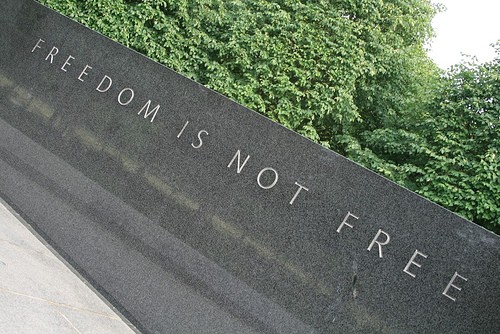Full-Time Traveling, RV Style
Do you ever dream about traveling full-time? Getting a job you can do from the road, and then never getting off the road? Maybe it’s time to join the legions of people living in RVs and seeing the world. We’ve … Read More